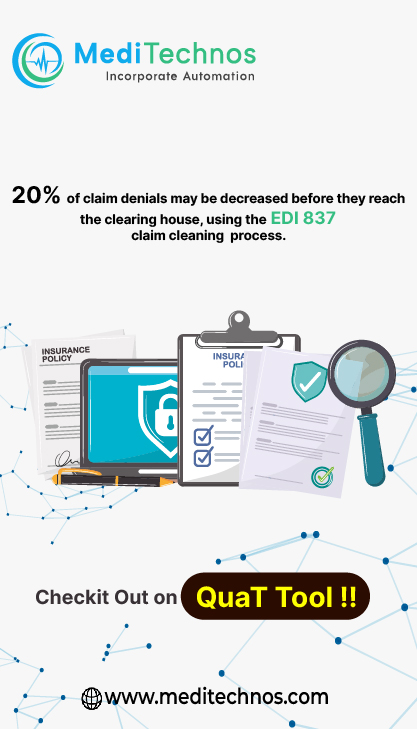Log in using your provider user name and password.
http://portal.flmmis.com/FLPublic/Default.aspx
Go to the Hard-Copy attachments in the Medicaid online claim status page and click on the button “ADD”
1. Enter the ICN for the respective service line item
2. Select Transmission as ‘Electronic Upload’
Select Appropriate Report Type for Attachment
Click on the Re-Submit Button
Once resubmit you can see the upload button enabled
Click on the control number, you can see blue highlighted color which confirms ready to upload without changes and click on the upload button
Upload page would come once you clicked the upload button, then double click on the ICN so that you can browse the attachment from you local PC
Click on the upload attachment
You will get tracking number once the document was uploaded. The tracking number could be used for followup