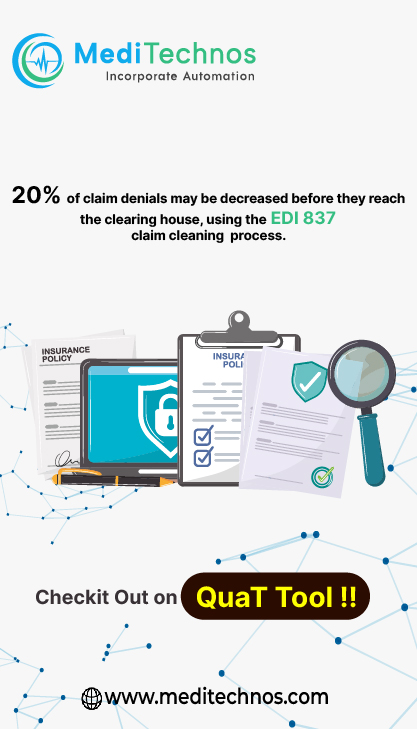Overpayment recovery adjustments –
* If Aetna is recovering an overpayment made to you and the recovery amount is greater than the payment amount on the check, you will see “FB,” which stands for ‘Forward Balance,’ in the provider level adjustment (PLB) segment.
* The PLB segment also includes a reference number, which is the trace number or check number where the
original overpayment occurred. To identify the patient involved in the overpayment, please utilize the ‘Claim EOB Tool,’ EOB search, on Aetna’s secure provider website via NaviNet to view the EOB for the trace number where the adjustment was taken.
Secondary COB –
* You can access a printable version of the ERA for COB purposes by utilizing the ERA Inquiry Tool (see additional ERA information and resources) or you can utilize the Claim EOB tool to view or print the corresponding EOB online. Printable versions of the ERA, similar to your paper EOBs, may also be available from your vendor in PDF or TXT format.
Reprocessed claims –
* Reprocessed claims are reported on an ERA with a reversal of the incorrect claim adjudication, followed by the corrected adjudication of the claim.
* Be sure you are posting claims that you identify as needing to be reprocessed, so the reversal and correction will post.
Interest adjustments
* Interest is reported at the claim level in the ‘AMT’ segment using qualifier ‘I’ and summarized at the payment level in the ‘PLB’ segment using qualifier ‘L6.’ Interest is not part of the claims balancing calculation, but is part of the payment balancing calculation.
Claim-level vs. line-level adjustments
* Aetna uses both claim-level and line-level adjustments.
* Work with your vendor or clearinghouse to ensure your posting software is taking all types of adjustments into account, either in the software logic or via an exception report.